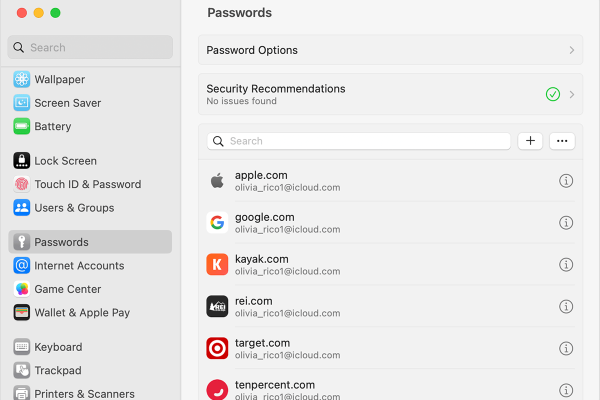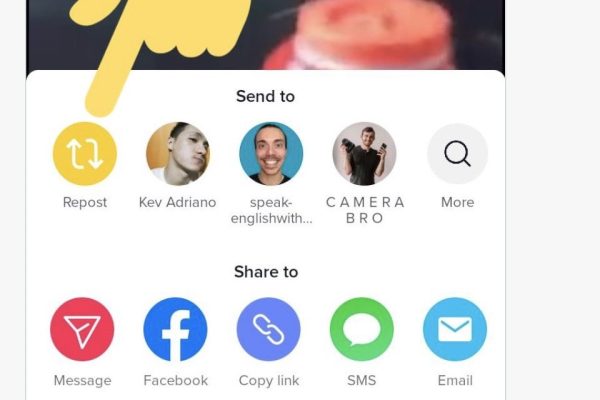In this new digital world, our privacy and security are at risk. No matter how much you try, every week, we get a recent update or technology that keeps our privacy at stake. Now and then, there are new hacks to worry about. No matter if you are someone who wants to keep their search history away from the prying eyes of parents, or you want to keep your browser away from hackers, spammers, and data theft, this article is written for you. In this article, we will provide you with the best approach about how to delete Google history.
With the expanding list of new technology, our personal information has become pretty less secure than we have ever thought. People worldwide are looking for different ways that can help them limit their online exposure. They are looking for proactive technologies like VPN connections to keep their search history and browsing history secure. These days, advertisers from all over the world want to know about their target audience, and they take the help of browsing and search engine giants like Google to keep track of your online queries and preferences.
What is the basic concept?
One of the best ways to help you stay protected from advertisers’ prying eyes is to keep on deleting your Google account history. In this article, we will let you know how to delete Google history. Even if you are using Google in an incognito mode, you are being spied by one or the other advertisers.
Different web browsers other than Google-like DuckDuckGo are innovating technologies that can help people keep their search history safe and secure.
These days different companies are vowing to keep online tasks transparent to browse without any worries. But, technology giants like Google are still lagging when it comes to providing online security. No matter how much you try, Google keeps track of your activities.
Although Google assures people that they don’t reveal any information about your account, this is a big lie. One of the best ways to get online security is to use platforms like DuckDuckGo or try to know ways to delete all searches on Google.
How to delete Google history: Step-by-step process
Clear Google history on desktop
Follow all these steps to clear Google search history on your desktop:
- Open your Chromebook, Mac, or any other device that you are using.
- When you visit the Google web page, you will find three small dots at the page’s top-right corner.
- This three-dot picture is mostly next to your profile picture.
- When you hover, you will go to a menu, “History.”
- When you click on “History,” you will go to recent visits.
- Click on the button “Clear browsing data” to delete Google account history.
If you want, you can also select web pages individually to delete the search history you want and leave a record that you don’t want to delete. A delete box provided at the top end of the webpage offers an option for deleting all history. So, make choices as per your needs and understanding.
You can also check the time-range option to delete Google search history for a particular day, date, week, or month. You can see even delta history on an hourly basis. Based on the volume of data you are deleting, your browser will stop for a bit when deleting the data.
Clearing history in Mobile app
If you are using the Google Chrome app and are confused about deleting Google history, you don’t need to worry. We are providing a step-by-step approach to delete all searches on Google.
Follow these simple approaches.
- Open the Google Chrome app on your Android or iPhone device.
- You will find three dots at the top right of the page that will open. When you click on three dots, you will be redirected to the “History” page.
- Browsing history of yours will be shown as a list when you open the history page on your mobile app.
- Tap on the “Edit” button to select individual browsing options or tap on “Clear browsing data” to erase all searches you made on your Google app.
- Check or uncheck the boxes as per your requirement. You can delete all searches, or you can leave some searches as it is when you choose the check and uncheck the option to delete Google search history.
- You can also tap the arrow at the time range to delete history as per timing. This means you can delete accounts on an hourly basis, day, week, or monthly basis.
- Thus, select how much history you want to delete and how much history you want to save.
- When you tap on the “back” option at the upper-left corner, you will go back to the main page or the browsing page again.
More about how to delete Google history.
Most people don’t know how to delete Google history, and even if they know, they don’t understand why deleting the browsing history is essential.
Regular deleting of your searches will keep your online activities private. These days people keep lots of their data and secret information in their digital devices. Social media platforms are filled with pictures and lots of personal data. If you don’t keep on deleting your browsing history, many data miners will sell away your private information to advertisers and business people. Internet users are entirely innocent. They don’t know the ways by which advertisers attract them and lure into buying things. Thus, if you want to avoid unnecessary emails regarding clothes, shoes, mobile phones, and even useless relationship advice, you should try to delete your browsing history at regular intervals. Keep track of your online activities and have a schedule to delete the browsing history.
Follow all steps mentioned in this article to know how to delete browsing history if you are using the Google search engine. We hope this article has provided you with enough information about how to delete Google History. Let us know if you want further details about this topic.