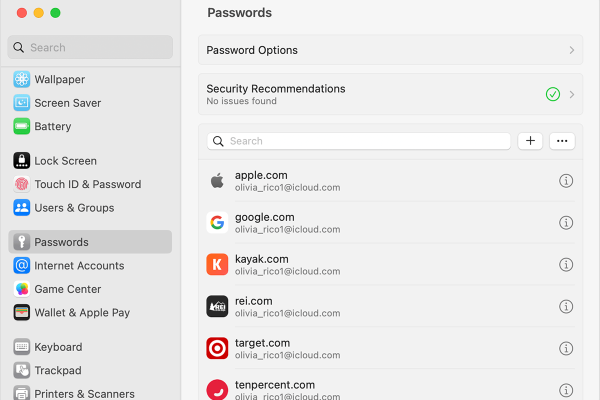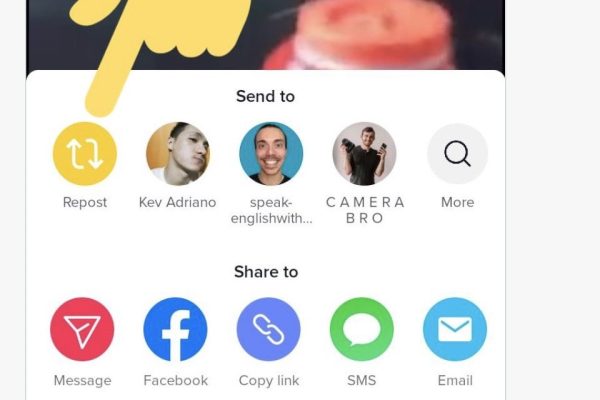Do you know the little secret that will get you playing together with friends? It’s Gameshare! By game sharing on Xbox, you can enjoy one another’s library of titles and share in the cost of any new games. It works with both Xbox One and Series X/S – just a head’s up that Series X games won’t work on an Xbox One.
So how does it all work? You can set one particular Xbox console as your main machine, where you can buy and play your downloaded titles. Meanwhile, anyone who uses that machine can also play those titles. You can also play on any other machine (like a friend’s), so long as you log into it.
By gamesharing, you can make your friend’s Xbox your main machine (and they can do the same with yours). That means both have access to the other’s games, plus your ones when logged in to your machines. Don’t be intimidated by the thought process – give it a try and start game sharing!
With the latest generation of Xbox games and an ever-growing list of titles, sharing your gaming experiences with family and friends has become more exciting. But before you start your adventure, take heed: you’ll only be able to switch your home Xbox five times in 12 months, so choose carefully who you want to share your gameplay journeys with! There’s also an amazing Xbox Game Pass subscription that allows up to five people to participate, so that’s another great option.
Ready to join forces? Here’s how to game share Xbox Series X and S – it’s easy as 1, 2, 3!
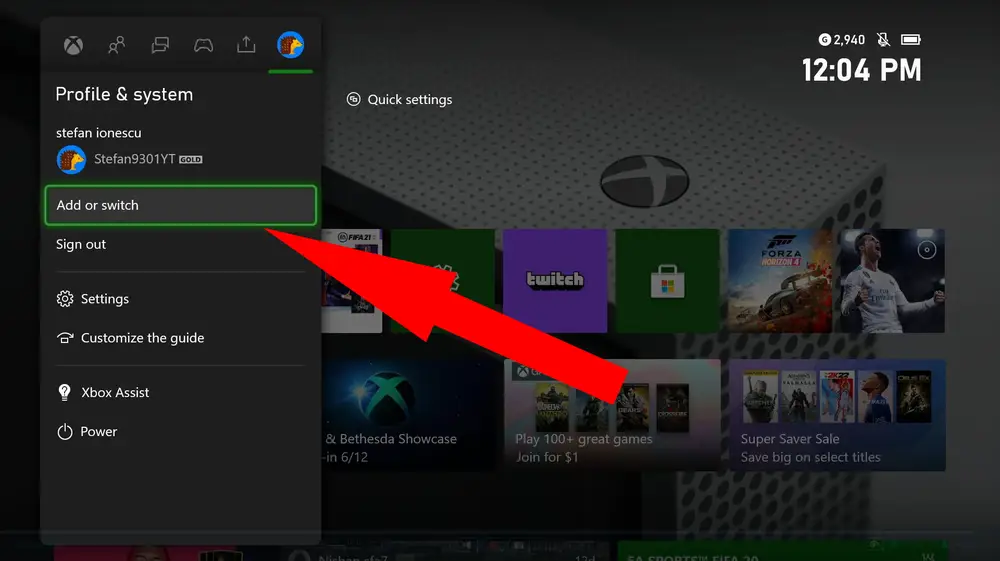
Table of Contents
How to Game Share Xbox
Gaming can be an expensive hobby, but luckily, Xbox offers a feature called gamesharing that allows you to share your digital game library with friends and family. Here’s a comprehensive guide if you’re wondering how to game share Xbox.
To share games, you must first identify a reliable friend. You will need to either obtain their Xbox Live login information or invite them to sign into your console. If you exchange credentials remotely, use a secure method, like a password manager.
Once you have access to their account, sign in to your Xbox One device and press the Xbox button on your controller to access the guide. Scroll left to the Sign In tab and click on the Add new option. Use your friend’s username and password to log in by using their phone number or email address. Alternatively, let your friend sign in to their account on your device.
To designate the console you’re using as your home and the main Xbox console, select the “Make this my console” option. Repeat these steps for other Xbox consoles you want to gameshare with. Re-login to your accounts on your respective consoles to continue playing the game on the other account.
Another way to gameshare on Xbox is to add your account on another Xbox. To do this, sign in on the Series X console you want to share with, or have the owner of that console sign in on your console. Open the Guide menu, select the user account, then choose “Add new.” Add both accounts to the Xbox and designate it as the home console. Repeat these steps for other Xbox consoles.pussy888
Finally, if you want to gameshare on Xbox, but you’re not sure where to start, you can find helpful video tutorials on YouTube. These videos provide step-by-step instructions on how to game share on Xbox, making it easy to follow along and get started.
If you are looking for how to game share Xbox, these are the ways. However, gamesharing on Xbox is a great way to save money on games and play with friends and family. Follow the steps above to gameshare on Xbox One or Xbox Series X/S and start sharing your digital game library today!
Can 2 Xboxes use the same account?
Yes, using the same Xbox account on multiple Xbox consoles is possible, but there are some limitations and considerations to keep in mind.
Firstly, if you have two Xbox consoles in the same household and want to share digital games, an Xbox Live Gold subscription, and other content, you can set one Xbox as the “home console” for the account that owns the content and then sign in to the other console with the same account. This will allow both consoles to access the same content simultaneously without requiring the account owner to sign in on both consoles simultaneously.
However, it’s important to note that only one person can use the account to play a specific game at a time, even if the game is installed on both consoles. Additionally, some content may be restricted for simultaneous use on multiple consoles, such as Xbox Game Pass, which requires the account owner to be signed in on the second console for other users to access the content.
Another consideration is that having two consoles signed in with the same account may cause issues with concurrent sign-ins, such as automatic sign-in with Kinect, which can lead to conflicts if both consoles are turned on simultaneously. To avoid this, users can disable instant sign-in or create a PIN for manual sign-in.
In conclusion, while using the same Xbox account on multiple consoles is possible, it’s important to keep in mind the limitations and considerations outlined above to ensure a smooth and enjoyable experience for all users involved.
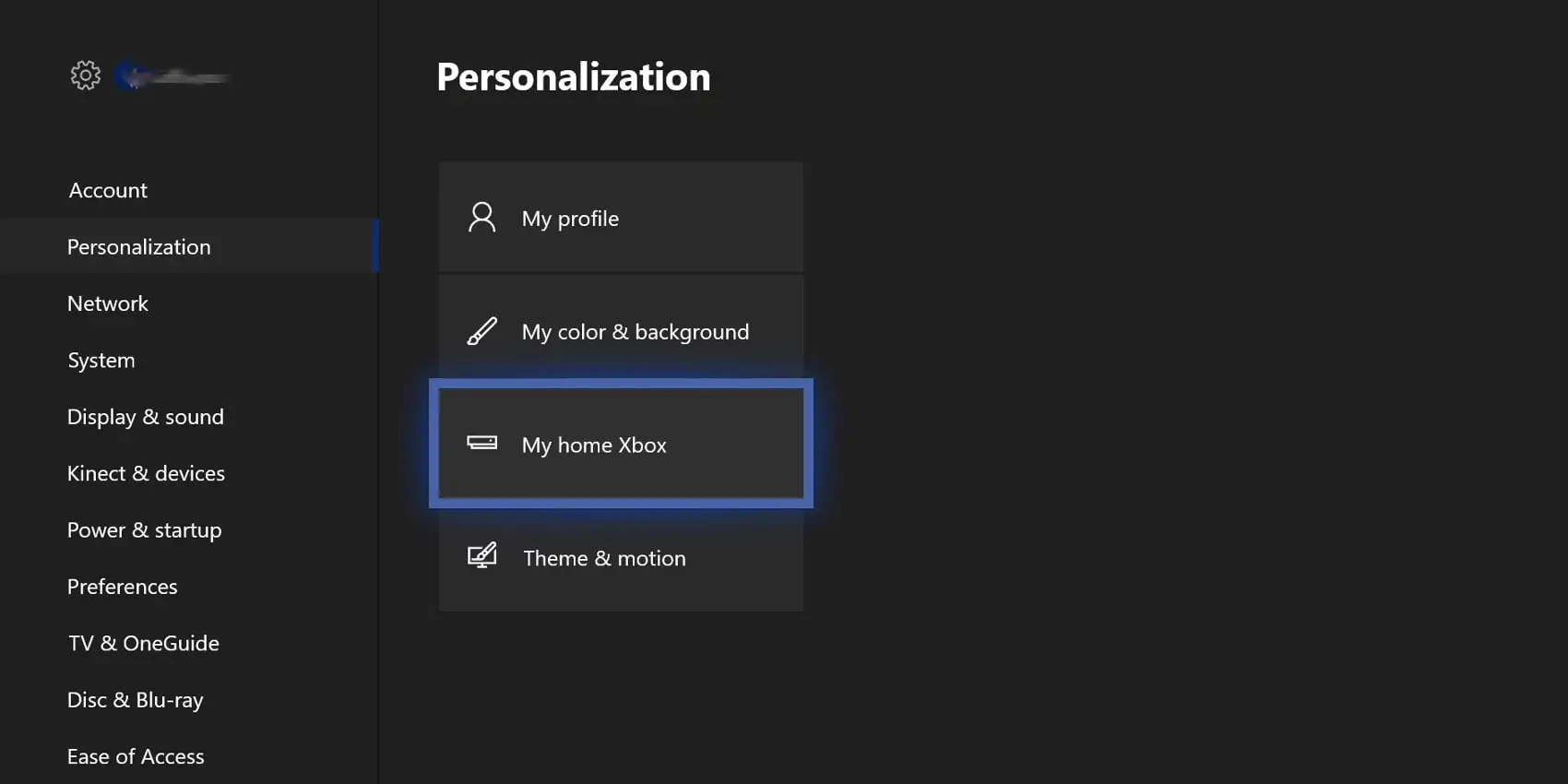
How do I share games with 3 Xboxes?
If you have three Xbox consoles in your home and want to share your games across all of them, there are a few different ways to do so. One option is to set one console as your “home Xbox”. This console will be able to access all of your games and Xbox Live subscription, regardless of which account is signed in. To set your home Xbox, go to Settings > Personalization > My home Xbox on the console you want to make your home Xbox.
You must be signed in to your account to access your games and Xbox Live subscription for the other two consoles. Alternatively, you can create a new account and purchase all digital content on that account. Then, set the home Xbox to the new account, and the other two consoles can sign in to the new account to access the content.
Another option is to game share, which allows you to share your game library with one other Xbox console. To do this, you must add the other console’s account to your Xbox and set that console as your home Xbox. Then, the other console can sign in to their account and access your game library.
It is important to note that while you can have three Xbox consoles, only two can use your Xbox Live subscription or game share at once. Additionally, you should be aware of any potential limitations or restrictions with game sharing, as some games may not be shareable or have limited sharing capabilities.