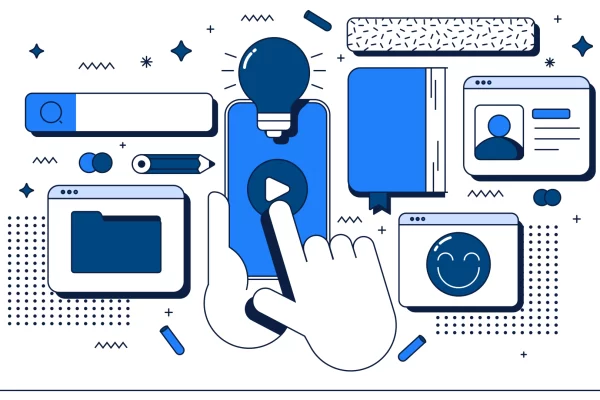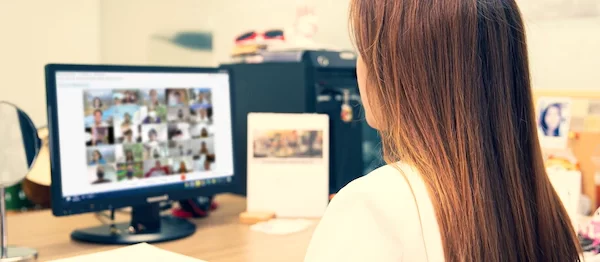If it wasn’t for apps and platforms like Microsoft Teams, it would have been quite tough to streamline meetings, manage office work, and set out virtual classes during the Covid outbreak. The benefits of Microsoft Teams are rewarding enough to handle Webinars to align the efforts of working professionals.
Microsoft Teams is an impeccable platform to rely upon for organizing work in sync. Whether you’re a working professional or a student, or just a group of upcoming entrepreneurs who need a comprehensive workspace while working on your idea, Teams have the power to make your work run smoothly. If you aren’t using Teams, you are surely missing out on these Microsoft Teams benefits.
Benefits Of Microsoft Teams
The bright side of Microsoft Teams is over-the-top, and it’ll ease your work to such an extent that you’ll fall head over heels for it. It’ll make you stick to it so effortlessly. Here are 10 benefits of Microsoft Teams that suffice how effortlessly it channelizes the efforts of a team as a whole:-
1. No Need To Switch
Switching between countless tabs and then again picking up the at-pause work is seriously a headache. Thanks to the Teams app, which has eased these hefts as it has a collaborative workplace in just one place. It allows you to align many tasks in a single place, so now you can hold a virtual meeting, share screen, chat or/and share the necessary files in between.
2. Chats Are More Effective Now

One of the key benefits of Microsoft Teams is that it doesn’t subdue the essential work process while chatting. In fact, it has integrated file sharing options altogether with chat that make it so easy to hold everything in the same place. You need not export and send a plethora of versions for each file separately, as the recipient can convert files into different formats if the link is sent to them.
3. No Piled Up Emails
Are you also tired of so many emails piling up, and then it becomes a biting a bullet kind of task to drag out a mail from deep depths? Not anymore! Well, its chat structure is backed by a sync that eliminates the need to look left and right.
Most of the data can be transferred/transmitted on the chat itself, which doesn’t require going the whole nine yards to compose a mail every now and then. Team members can access Channels as well to have an interactive discussion.
4. Get The Limelight On Right People
This is another avant-garde benefit of Microsoft Teams. Since people join in meetings randomly, focusing on the right people who actually have to present something or are asking something becomes implausible.
But Teams successfully got past it. It allows users to focus the limelight on such participants who are directly involved with the ongoing discussion/meeting and keep them on the screen with an expanded window using the Spotlight feature. It’s useful for instances such as when a student is asked to give his presentation in an online class.
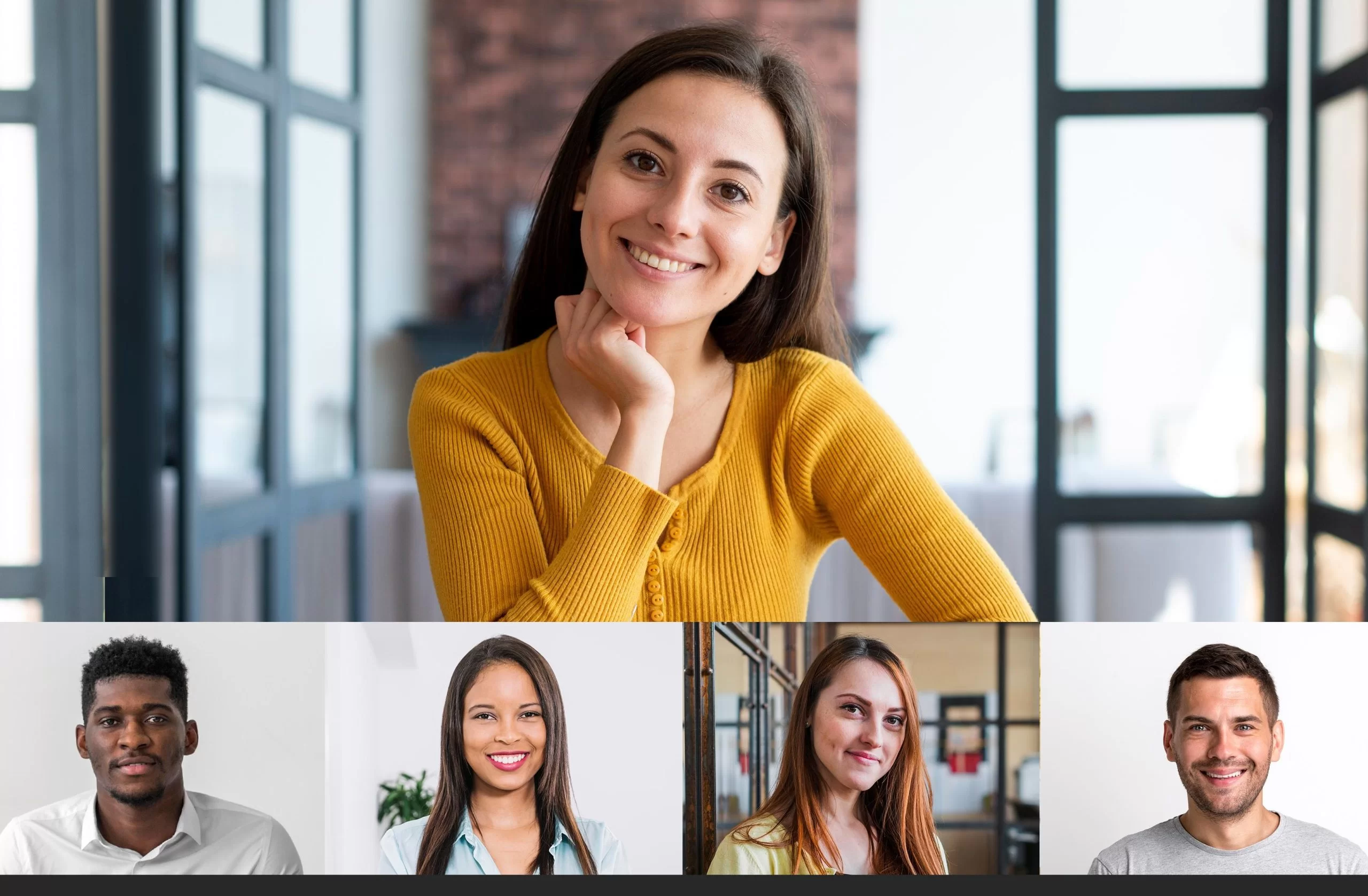
Bear in mind that the presenter has the authority to Spotlight people. Nonetheless, you can simply exit the Spotlight mode if you aren’t a camera person.
5. Say It With Reactions
Though for someone who actually gets a little tense in front of the camera, Teams have the alternative of attending a meeting from behind the curtains. It becomes really disinteresting for the speaker or presenter to actually get along with the people that way. All they can do is either speculate about how well the audience is getting a grasp of whatever is being discussed or just ask them about it in between.
The Teams’ reactions option resolves this issue in a blink of an eye. The attendants can express themselves with reaction emojis to give the speaker a clear idea of whether or not the discussion is proceeding the way it was meant to.
Another way to dope out the attendants’ interest is via Meeting Polls, similar to Instagram Polls. It’s an effective way to fetch insights on whether your audience wants to dive in deeper about a certain part of the information or what they would like to learn.
6. Join From Multiple Devices
There is no need to carry your laptop everywhere to avoid missing out on the meeting or to not miss any of the details in real-time. You can also carry the conversation by logging in to your Teams account from multiple devices.
You won’t feel any difference between communicating with the team from whichever device you use.
7. Effortless Integration With Third-Party Apps
Microsoft Teams lets the user integrate with a plethora of third-party apps without any hassles. It blends perfectly with a wide range of applications that make it so convenient to align the work.
8. Automatic Meeting Recording
Microsoft Teams is such a reliable platform that has just kept a lot in its A.I.’s mind to feel the pains of the users. The app automatically saves the recording of any meeting held over it. Not just the video recording, it even stores the attendance report (for the host), any file that was shared while the meeting was going on, and the caption transcript. What else does a person need from such a platform? (modafinil apollo pharmacy)
9. Next-Level White Board
Teams come with a state-of-the-art whiteboard that does include several template designs for a plethora of discussions. You’re free to put a video on the whiteboard or draw shapes, etc. Moreover, you can mute notifications while presenting.
10. It’s Fun & Better Together
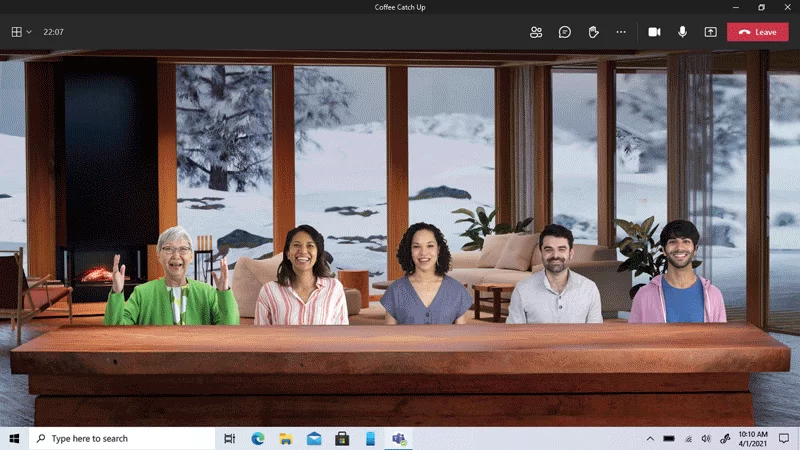
To make meetings more amusing Teams, come with several distinct backgrounds and placements that create a visual effect of everybody sitting in the same room. It’s such a fun thing that takes a toll on the boredom. You must try it, and I’m sure you’ll also not be able to stop giggling, seriously!
The benefits of Microsoft Teams must be explored by everyone needing a collaborative workspace. Its horizons aren’t confined to just professionals or business organizations. In fact, it is far more inclined towards increasing overall work productivity.