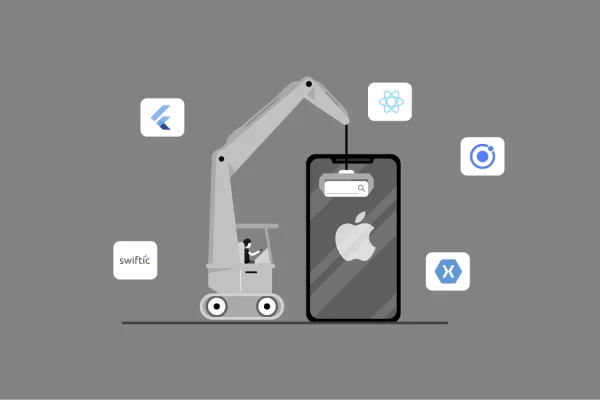More than 80 percent of all companies have already adopted a multi-cloud strategy. It means that a prevailing number of businesses rely on more than one cloud service provider to serve their needs. But despite the growing trend, lots of business owners don’t realize the difference between the options in existence, and the benefits they entail. Below, we’ll explore the different types of cloud service models and such cloud options as SaaS, PaaS, IaaS, and the rest.
Stop #1. SaaS – Software as a Service
Over the last few years, SaaS companies have seen a swell in demand. Thus, over 35% of companies say that they’ve shifted to SaaS entirely. Over 70% of organizations are looking into this web-based model. As for the quantity, SMEs use up to 50 SaaS applications, while corporations raise the bar to more than 100 SaaS tools.
Software as a Service, also known as software on demand, is a cloud-based service that allows data to be accessed from any device via a web browser. The SaaS applications vary from office suite products to CRMs and creativity apps.
In this case, you don’t have to maintain or host anything. The SaaS vendor takes over the servers, databases, and the code that powers the application.
Moreover, the vendor manages the following aspects: Cloud Service Models-
- Application itself
- Runtime
- Middleware
- Virtualization
- Storage
- Networking.
Main Advantages of SaaS- Cloud Service Models
There must be some solid reason behind the popularity of SaaS applications. We believe that the growth can be attributed to a great number of benefits this model provides:
1. Cost-effectiveness
Software on demand can provide notable savings since it is located in a shared or multi-tenant environment. It means you don’t need expensive hardware installations or hefty licenses. Everything is provided to you on an on-demand basis.
Another differentiator that drives down the costs is the scalability of SaaS offerings. Businesses can scale their customer base within one click just by upgrading the usage plan.
Maintenance expenditures are minimized as well. The SaaS provider offers users a pay-as-you-go model that allows businesses to pay for only what they are using and split the costs among all customers.
2. Constant upgrades
What does it take to add a new feature to your in-house business solution? A team of skilled professionals and thousands of dollars? SaaS software, on the other hand, gets regular updates without your participation. All you have to do to access new releases is to buy an upgrade package. The latter is much cheaper than hiring a team of developers.
3. Reduced time to benefit
Custom business software takes months to get up and running. Software as a service usually offers a simple installation via a log-in. Therefore, not only will you save your IT budget, but you’ll also cut the time needed to automate your business.
Also, maintenance responsibilities are on the vendor as well. Thus, your team won’t have to spend hours rolling out updates and can focus on strategic tasks.
Prominent Examples of SaaS Applications
If you’re an avid Internet user, you must have used SaaS software at least once. Thus, the most popular examples of software on-demand include:
- Slack
Slack is a platform for corporate communication and teamwork on projects. The purpose of the service is to optimize team communication and facilitate interaction between departments. Slack is suitable for companies from different industries. So whether you’re a dev team or a sales department, Slack will cover your needs. It also offers integrations with various programs and services, thus creating a full-fledged working environment. (topgunstore.com)
- Hubspot
Hubspot is a popular digital solution for automating marketing and sales tasks. The service allows organizations to engage audiences, increase the number of consumers as well as launch email campaigns and store the information needed for the job. Companies can keep tabs on media channels and other possible traffic sources.
- DocuSign
DocuSign is one of the better-known electronic signing tools. By using its e-signature feature, users can take care of paperwork and exchange signatures remotely. This SaaS solution saves time and makes it easier for users to close contracts and sign legal documents.
Stop #2. PaaS
PaaS or Platform as a Service is a cloud model of service delivery where the vendor provides information and technological infrastructure to users. So instead of a dedicated product for specific purposes, you get hardware and software to build, run, and maintain your own application.
Therefore, companies don’t have to establish and manage the infrastructure usually associated with the app development process.
Besides building an app, PaaS services also entail:
- Team collaboration
- Application design and development
- Testing and deployment
- Integration of web services
- Information security
- Database integration
Also, PaaS models support the whole web application lifecycle – from building to updating.
If we draw the analogy between SaaS and Paas, the latter takes over the following aspects:
- Runtime
- Middleware
- O/S
- Virtualization
- Storage
- Networking
- Service.
Platform as a Service model shares similar advantages as those of SaaS. The main differentiator is its cost-effectiveness since businesses don’t have to shell out for hardware or pay expenses during downtime.
Prominent Examples of PaaS
One of the acknowledged examples of this cloud service model is AWS Elastic Beanstalk, Windows Azure, and Heroku.
AWS Elastic Beanstalk is an easy-to-use cloud deployment service powered with Java, .NET, PHP, Node.js, Python, and other technologies. It allows you to set up and scale your web applications by automating resource provisioning, load balancing, auto-scaling, and monitoring.
Windows Azure is Microsoft’s cloud computing service for building and hosting online Web applications. Heroku provides a similar variety of services like Elastic Beanstalk and Azure.
Stop #3. What Is IaaS?
When companies are mulling over popular cloud service models, they usually face the conundrum of iaas vs paas. So let’s see what IaaS is and whether it outplays software on demand.
As the name suggests, Infrastructure as a Service is a form of cloud computing that offers necessary compute, storage, and networking resources on demand. In short, IaaS vendors offer a whole suite of setups for software deployment and associated operations – such as computing resources and scalability. Just like with other models, the user leverages IaaS platforms on a pay-as-you-go basis.
IaaS has the following features:
- Resources are allocated as a service.
- The possibility of dynamic scaling and reduction of resources.
- Flexible payment models – you pay only for the consumed capacity.
When computing and processing demand fluctuates, companies can choose between a public, private or hybrid cloud.
Since its advent in 2010, IaaS has grown to become the go-to abstraction model for many types of activities. And although containers and serverless have taken the edge off it now, Infrastructure as a Service remains a foundational type of cloud computing.
On top of it, IaaS is well known for its versatility:
- Startups and SMEs can avail themselves of IaaS to cut hardware and software expenses.
- Enterprises employ this cloud computing option to maintain control over their apps and infrastructure while amplifying their operations with cloud computing resources.
Also, you might want to use infrastructure on-demand to access its scalability. Thus, providers offer massively scalable services with no fragmentary capacities.
Here, the vendor handles the following components:
- Virtualization
- Servers
- Networking
- Storage
The rest is on the user.
Infrastructure as a Service: Popular Examples
Popular examples of IaaS in cloud computing include well-known AWS, Google Compute Engine, and Digital Ocean. The one thing that unites these suspects is the possibility to change out specific hardware and software as your needs evolve.
At the same time, you stay in control of each component, including applications, runtime, OS, and the data itself.
Stop #4. What Is DBaaS?
Unlike other models, DBaaS services are geared towards a specific need. It is a database service created and accessible through a cloud platform. It performs many of the same functions as a traditional database, with the added flexibility of cloud computing.
The core features of cloud databases include:
- Database service is created and accessed through a cloud platform.
- This configuration allows enterprise users to host databases without purchasing special hardware.
- It can be user-managed or offered as a service and managed by a vendor.
- DBaaS supports both relational databases (including MySQL and PostgreSQL) and NoSQL databases (including MongoDB and Apache CouchDB).
Currently, DBaaS is one of the fastest-growing services that allows organizations to set up and scale databases. It comes especially helpful when handling large-scale, complex, and distributed app components. Thus, business owners don’t have to care about the exact implementations of abstractions to scale and operate a specific database.
The Final Word
Anything-as-a-Service is a common offering in the technology industry. As a result, as-a-service types are mushrooming each day, yet crystallizing into four main cloud computing models. These are SaaS, PaaS, IaaS, and DBaaS.
- SaaS is a great option if your business needs an application, but you’re pressed for resources to build the software.
- Consider using PaaS if you’re searching for an easy, streamlined, and affordable option to deploy specific use apps.
- IaaS is indispensable for startups and small businesses that are looking for an alternative to buying and maintaining dedicated hardware and software.
- DBaaS is a common choice for companies that don’t want to hire database developers or build a database system.