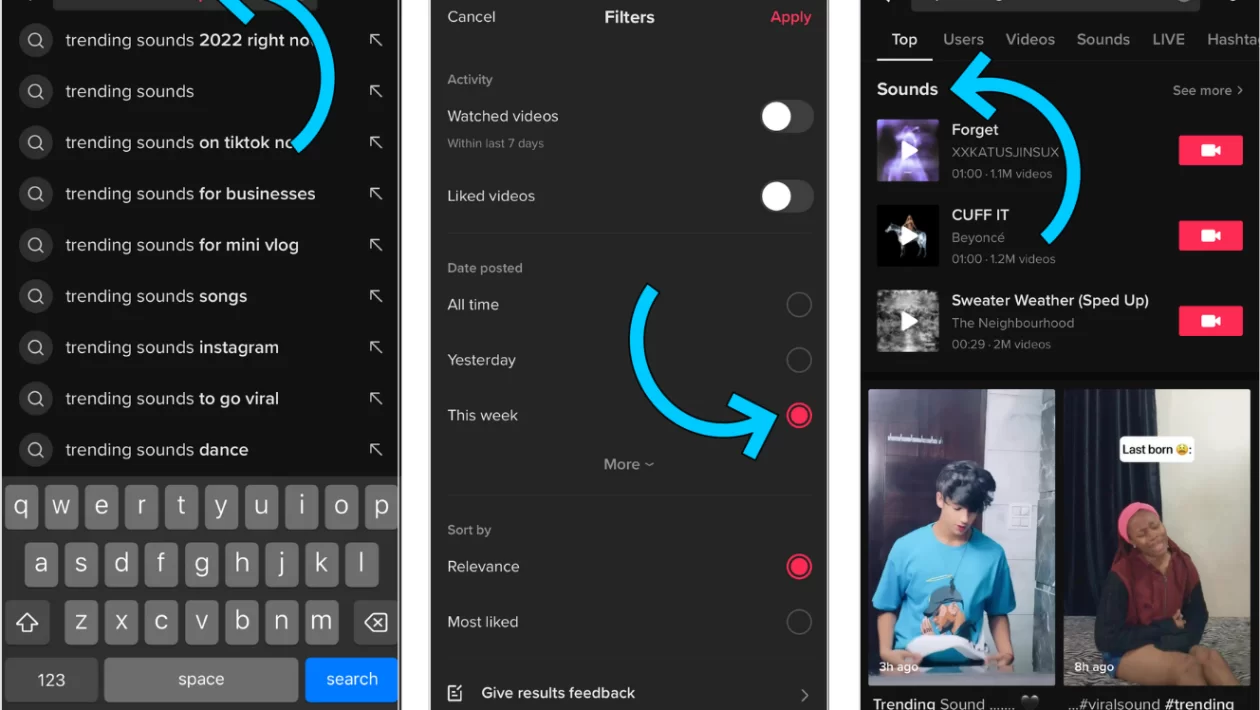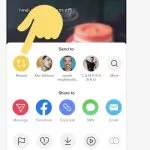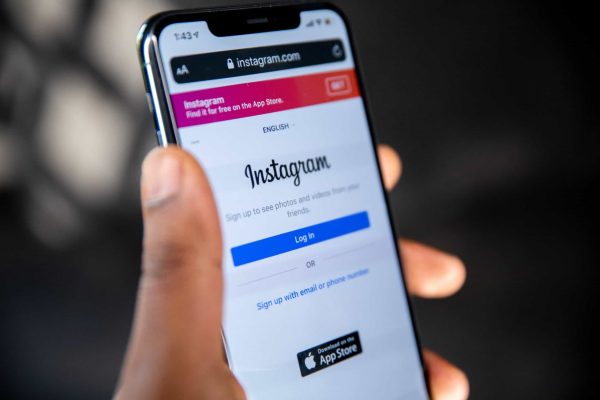Have you ever wanted to create something special on TikTok? Are you seeking a way to stand out and make your content unique? Everyone wants their posts to go viral; making sounds can help you achieve that. Sound effects can be fun, quirky, or humorous—all of which are great ways to grab attention. But creating the right sound is key!
This guide will teach you how to make a sound on TikTok for your TikTok videos. From picking the right audio clip to setting it at the right frequency, we’ll have you creating awesome-sounding videos in no time. So whether you’re a newbie or an old pro, let’s start crafting amazing-sounding TikTok videos!
Table of Contents
How to Make a Sound on Tiktok
Regarding the younger demographic, TikTok has quickly risen to prominence. One feature that makes TikTok stand out from other social media platforms is its vast library of sounds and music that users can add to their videos. However, many TikTok users may want to create their own original sounds for their videos. In this answer, we will explore different ways “how to make a sound on TikTok”
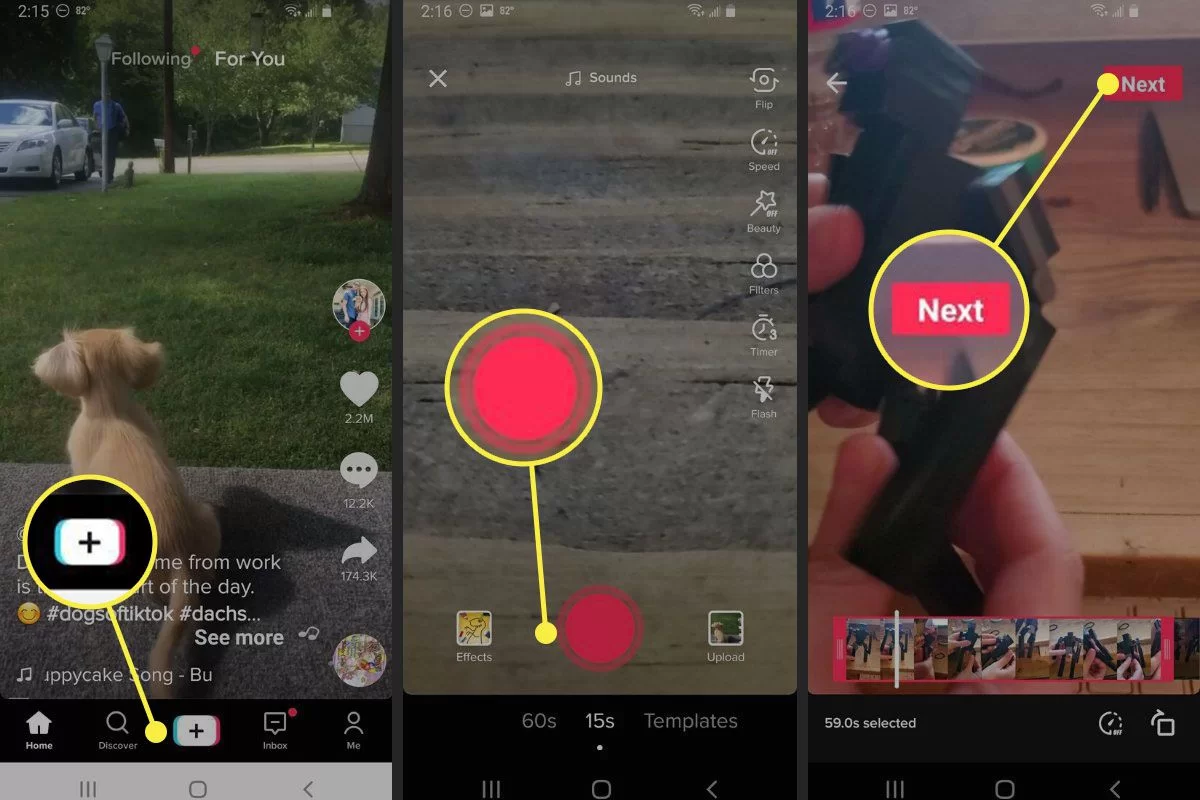
One way to make a sound on TikTok is by recording a voiceover.
TikTok is the perfect place to make your voice heard – and here’s how!
- Start by recording and editing a video on TikTok, and then when you’re ready, press the downward-facing arrow and scroll down to “Voiceover.”
- When you tap Voiceover, your video appears in miniature with a red record button. Keep your finger on the button and let your voice boom as you add your own commentary to the clip.
- Alternatively, hit the “+” button at the bottom of the main TikTok screen and record a new video from scratch. Once again, remember to press record before you start talking!
- After you’ve recorded your masterpiece, press the “V” button to move onto the next page.
Now the real fun starts – add filters, voice effects, or your voiceover to make your video unique. Let your imagination be your guide – now get out there and show the world what you can do!
Another way to make a sound on TikTok is by adding music or sounds from your phone’s library. To add music, tap the “+” icon at the bottom of the screen, select “Sounds” (on iPhone) or “Add sound” (on Android), and then choose the song or sound you want to use. You can also use multiple sounds in one video by selecting “Select multiple” in your camera roll.
To make a longer sound for your TikTok video, you can use video editing software like Kapwing to create a longer audio track. First, select the audio you want to use and edit it to the desired length. Then, save the audio file and import it into TikTok using the same method as adding music from your phone’s library.
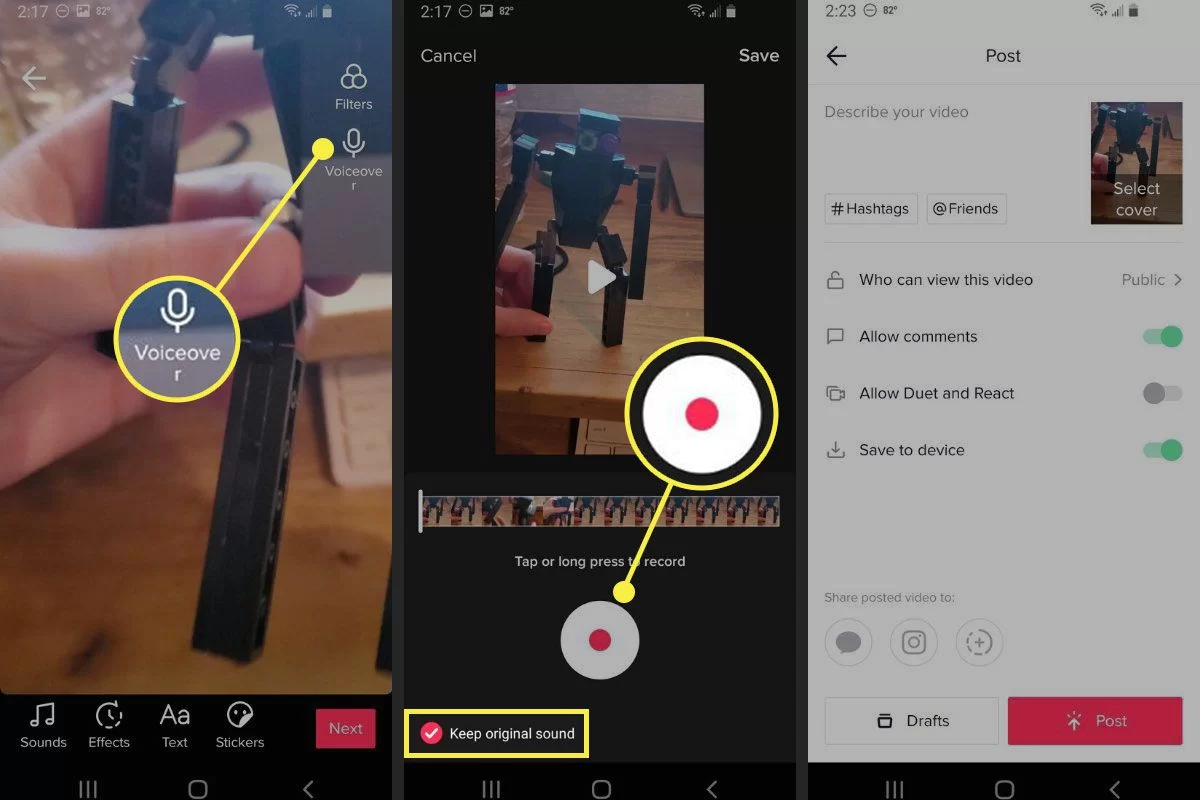
Once you have created your sound on TikTok, you can name it by tapping the pencil icon next to “original sound” at the top of the screen, and typing the name you want to give your sound. This is how to make a sound on TikTok.
In addition to creating sounds, TikTok also allows users to time their text to appear and disappear at certain times. To do this, select the text option inside TikTok and adjust the duration setting to set the length of time you want the text to appear.
Tips for creating sounds on TikTok
Creating sounds on TikTok is a great way to get creative and have fun with your content. Sounds are the perfect tool to add atmosphere and energy to your videos, create interesting transitions, or add flair to your creations.
To start creating sounds, you’ll first need an audio file of your choice. You can either choose from pre-made royalty-free music and sound effects available through the TikTok app, or use your own audio source. If you choose to use your own audio source, ensure it’s in MP4 format and fully compliant with TikTok’s copyright policies. Once you’ve selected your audio clip, you can edit it to suit your needs.
Using the audio editor, you can adjust the speed of your sound, as well as its pitch, tone, and volume. You can also add filters to give your sound a unique vibe. For example, try using a reverb filter to add depth and atmosphere to your sound. Lastly, don’t forget to save your finished sound so you can use it again in future videos.
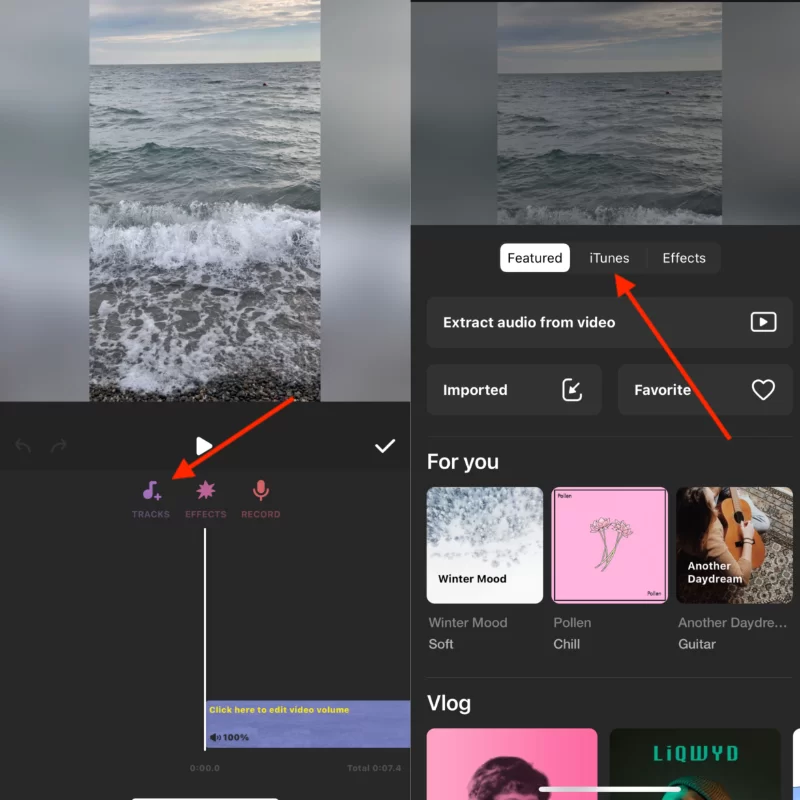
Creating sounds on TikTok is an easy and fun way to spice up your videos and bring them to life. With just a few simple steps and creativity, you can make your content stand out. So what are you waiting for? Get mixing and make some amazing audio magic!
How to make your own TikTok sound go viral
To make your TikTok sound go viral, you should take a few key steps. Firstly, create engaging content that stands out from the rest. Consider making your video stand out using creative editing techniques and catchy music. Also, use relevant hashtags and include some popular TikTok trends or videos in your post. Secondly, promote the sound on other social media platforms by reaching out to influencers who can help amplify its reach.
You can also reach out to communities or groups of people within the app who are interested in what you’re creating. Finally, get involved with TikTok challenges—particularly ones with many participants. This will enable your sound to gain significant visibility among other app users. By taking these steps, you can increase your chances of making your TikTok sound go viral.