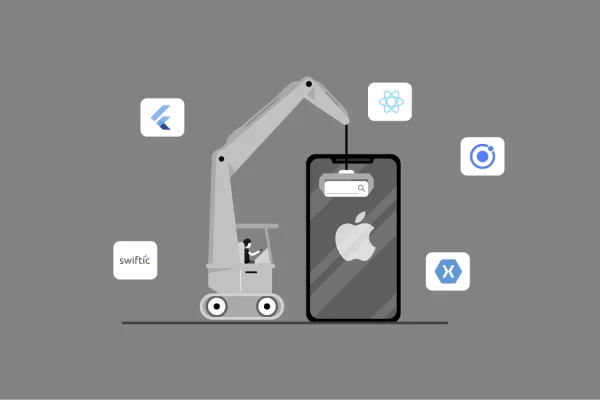Since the iPhone’s debut, Apple has sold over 700 million of them. If you own one, you know how handy they can be, but did you know they can also keep you safe?
These days, we carry the world in our pocket. We can download a variety of different and useful apps that keep us in touch with loved ones, track our fitness, and allow us to express ourselves artistically.
However, sometimes our phones will send us warnings and notifications that we can’t ignore. Here are five iPhone alerts that you should always pay attention to.
Table of Contents
1. Extreme Weather Alerts
Local weather can turn violent and dangerous in a moment’s notice. Tornadoes, flash floods, and even blizzards can cause property damage, injuries, and at worst, cause fatalities.
If an extreme weather event is happening near you, every second counts. Don’t ignore a weather warning and seek shelter as soon as possible.
2. AMBER Alerts
AMBER stands for “America’s Missing: Broadcasting Emergency Response”. It’s used for notifying people in a certain area that a child has been abducted.
Take note of any AMBER alert you receive; you might just save a life. SILVER alerts are similar but for older people with memory issues.
3. Emergency Government Alerts
Weather and AMBER alerts are ways the government keeps you notified of emergency issues. The government sometimes issues other emergency alerts that you can’t afford to ignore.
If you hear the warning sounds of a government alert, pay attention. You might need to evacuate or even avoid an area in case of fires, terrorist attacks, or other emergencies.
4. Pandemic Notification System Alerts
In certain parts of the country, your cell phone can alert you if you’ve come into contact with someone who has tested positive for COVID-19. This feature is voluntary and relies on people’s consent to be tracked.
It also keeps sensitive data safe. By tracking your phone’s movements and using health data, people can take steps to stay healthy and safe during the pandemic.
5. No Notifications
If you’re not getting iPhone notifications, that should set off alarm bells, too. You need to make sure your iPhone is receiving emergency signals in order to keep you and your loved ones safe.
Check that you have your iPhone set up correctly to receive emergency warnings. There should be a section under settings > notifications.
From there, you should see something that says “emergency alerts” or “government alerts”. Turn all of the options on so that you can keep on top of any emergencies in your area.
Important Emergency iPhone Alerts and Notifications
As you can see, it’s important that you have your iPhone set up to receive any kind of emergency alert or warning. It can mean the difference between life or death during a dangerous event.
Take not of whether or not your iPhone alerts have been set up properly in your notifications settings. Make sure they’re all turned on and double check with your local agencies online reports to ensure you’re receiving them.
Want to learn more ways to get the most out of your iPhone? Check out our other mobile and apps articles to discover more.