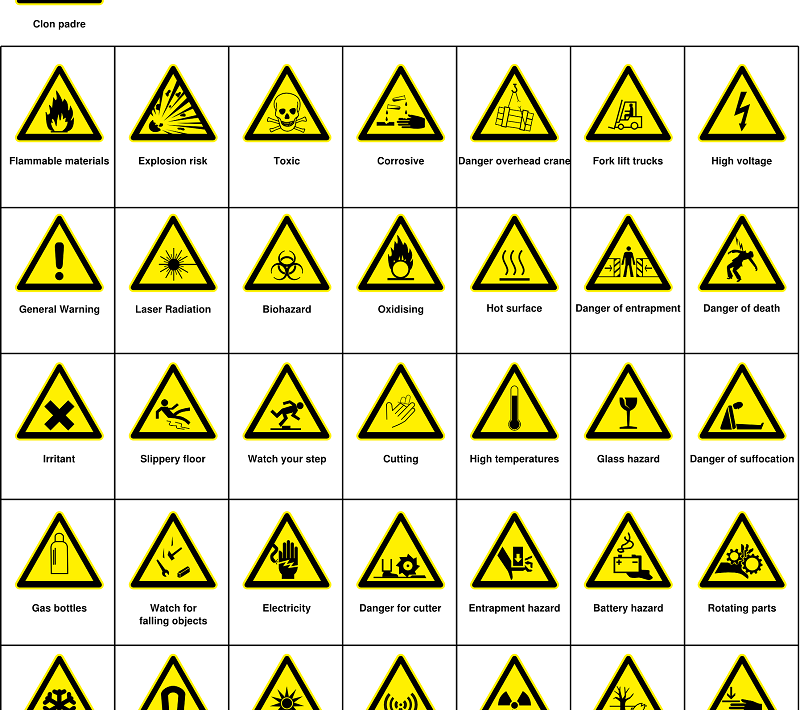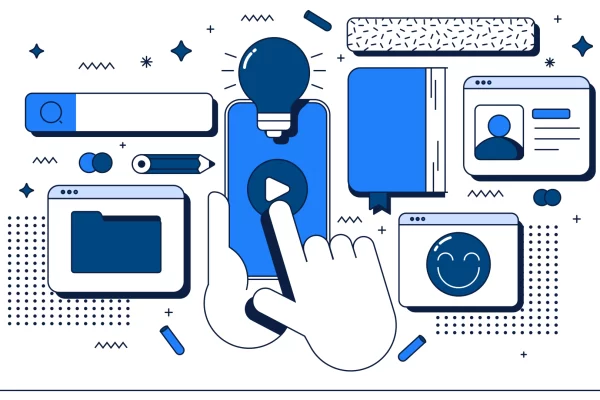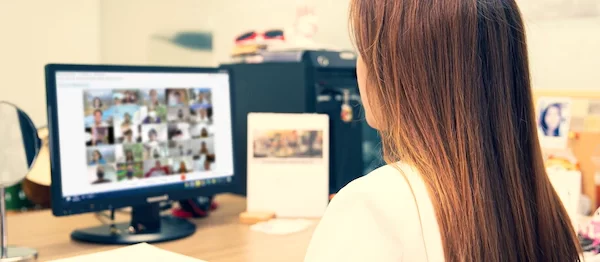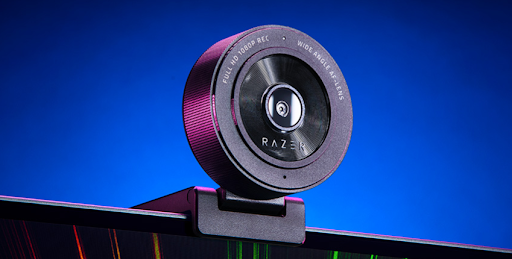In 2019, there were over 30,000 violations for the top 10 most-violated OSHA standards alone. Of these, 4,170 citations were for hazard communications. That makes it the second most common OSHA infraction, just like in 2018.
Unfortunately, chemical hazards can be fatal. In fact, in 2018, direct exposure to harmful substances led to 355 worker fatalities. That’s on top of the acute and chronic injuries and illnesses these hazards cause.
This is why OSHA requires safety data as part of the Hazard Communication Standard (HCS). It’s a legal requirement for all chemical manufacturers and importers. The same goes for all workplaces with operations that involve handling hazardous chemicals.
With that said, you need to ensure that your business complies with this OSHA standard. Read on to learn about your top safety data resources.
1. The Occupational Safety and Health Administration
One of the best resources for safety data sheets is OSHA itself. It is, after all, the agency that governs standards aimed to keep workplaces safe and healthy. It provides training, education, and assistance to both workers and employers.
OSHA’s guide on safety data sheets is an outline of what SDSs should contain. Each SDS, by the way, should consist of 16 sections formatted in a user-friendly way. Meaning, the contents of each SDS should be easy to understand and not overly scientific.
When collating your business’ SDS, be sure you have a copy of the OSHA HCS at all times. Refer to this every time you create new entries and when you update existing safety data sheets.
2. Manufacturer Databases and Indices
Is your business a consumer rather than a chemical manufacturer or importer? If so, then be sure to create an inventory of all the hazardous substances your facility uses. List down the brand, product name, and the unit number of each item.
Once you have the list, run an online search for each product to obtain their safety data. Remember: the law requires chemical manufacturers and importers to give this info. Many of these companies, such as Dow, Linde, and Ecolab, post these details online.
As part of your safety data management, be sure to update your SDS list as soon as you start using a new chemical. As you introduce new substances into the workplace, add their SDS into your binder ASAP. You can start by running an online search to see if these products have a specific SDS sheet.
Next, train your people on the proper and safe usage of these products before anyone uses them. The sooner everyone is on the same page, the lower the risks of workplace accidents.
3. Safety Data Sheets Software
Safety data sheets software is a program that lets you store all your company’s SDSs in a single platform. It gives your facility on-demand access to OSHA-compliant hazards communication standards. It provides a central repository for your business’ safety data storage and management.
With SDSs software, you and your employees can quickly find information about chemicals. You can search by name, chemical product number, or even print out an SDS you need. You can look up the hazards specific to a product and get advice on treating potential exposure.
The best SDSs software is also downloadable to mobile devices as stand-alone applications. You can obtain access to the safety data you need, either online or offline.
The most reliable SDSs software also automatically updates hazard profiles. This is a crucial feature, as hazardous substances and pathogens can evolve. This is why it’s vital to use such programs to ensure that your workplace is up-to-date with such changes. (Lakegenevaadventures.com)
Most importantly, SDSs software gives guidance on what to do in the event of hazard exposure. In this way, it increases workplace safety while reducing the risks of fatal events. You may want to check out this guide to learn more about these programs.
4. WISER
WISER stands for “Wireless Information System for Emergency Responders.” It’s a system developed by none other than the National Library of Medicine. It’s a vast collection of data on hazardous substances, including the following details:
- Hazards identification
- Physical characteristics
- Human health information
- Hazardous substance containment
- Guide on hazard suppression
WISER is a free platform that you can download onto various devices, like PCs and Macs. There’s also a mobile app version that you can install in Google Android and Apple iOS devices. Of course, you can always visit the WebWISER portal, the web version of the system.
WISER is an excellent safety data resource that you can use as a reference for your business. It can work hand in hand with your SDSs software to further reduce chemical risks at the workplace.
5. The National Institutes of Health
The NIH is an integral component of the US Department of Health and Human Services. It’s the country’s primary medical research agency consisting of the best medical experts.
The NIH’s main goal is to learn as much as possible about how living systems work. In this way, the brains behind the organization aim to improve health and lengthen life. The agency also strives hard to discover solutions to illnesses and disabilities.
With that said, the NIH provides various safety data sheets, especially on pathogens. Its SDSs guide includes information on common pathogens that can spread in workplaces. It also covers ways on how to mitigate risks, such as the proper use of personal protective equipment.
Don’t Risk the Safety and Well-Being of Your People
There you have it, your ultimate guide on the best resources for safety data sheets and relevant data. As you can see, you have many excellent sources of information, so be sure to utilize as many of them as needed. The more aware and educated everyone is at the workplace, the lower the risks of severe accidents.
Ready for more business guides or even home and healthy how-tos? Feel free to check out our site’s many other categories then!