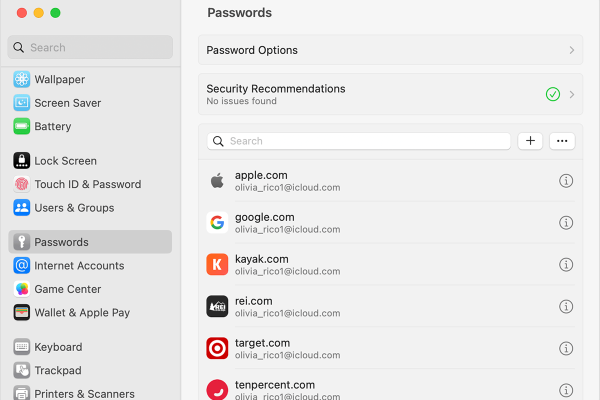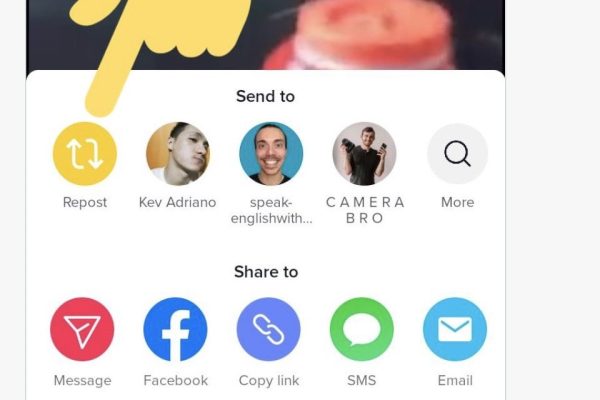Today every business needs to be present on the web. So, to make your business presence on the web, it is essential to have a website. No matter if you want to build a website from scratch or want to improve an existing website, this article will help you get the perfect website suited to your business and brand needs. Besides, different free website makers are available on the web. Moreover, one of the most renowned website makers that can help you create a website for free is Wix.
Let’s look at all the significant steps used in building a website.
Table of Contents
Free website makers: best choices
When it comes to creating a website for free, you can choose a platform like Wix or create a website for free on WordPress. Moreover, with the right tools and system availability, creating a website is a pretty simple and easy process. So, even if you don’t have too much knowledge, you can easily create a website.
Step 1: Choose a domain name
One of the first steps you need to complete while creating a website is registering a domain. Besides, the domain is an address through which people will know your website address and your business. Therefore, it would help if you chose a domain name that is unique to your business. It would be best if you focused on these basic rules when you are selecting a domain for your business:
- Easy to speak and spell
- Short and sweet
- Try to choose .com, .or, or .in domain
- Use your business name.
- Don’t use numbers or hyphen in the domain name.
Thus, the basic rule when you are choosing a domain name is to play safe. Don’t go overboard with domain name selection. You should have three to five options as most domain names are already taken.
Step 2: Domain registration
Once you have got your domain name, you need to register the domain. Later, to register the domain name, you have to pay a meager amount of $10 to $20. Different hosting platforms are available on the web that can help you in domain registration.
Step 3: Choose to host services.
Try to choose a hosting service that provides good reliability and speed. Try to know if the hosting service will give you access to the control panel so that you can manage the back end of your website. In addition to this, make sure that you are getting lots of storage space by hosting services.
Step 4: web hosting
Just choosing a hosting service is not enough. You also have to connect your domain name to the web host. To connect your domain name with a web host, all you need to do is ask the web hosting service provider to give you a server name or DNS. Just plug the DNS to your domain and voila, your account is registered.
Step 5: Install WordPress
After all the steps mentioned above are complete, you need to install software that will help you to manage, customize, and build your website. No matter if you are starting a new business, you want to write blogs, or you want to sell different products through your website, WordPress is one of the best platforms that can help you run the backend of your business. The best part about WordPress is that it provides maximum flexibility and customization options to users. The installation of WordPress is pretty easy, and you will be able to complete the process within a few clicks.
Step 6: Choose a theme
This is one of the best parts of the website building process. But, you have to be a bit careful while choosing the best theme for your website. The piece of your website should match the purpose for which you are building a website. If you select a free website maker like WordPress or Wix, you will access several free themes. Try to choose a theme that can suit the look and the functionality of your website and your brand. If you are looking to get a professional-looking website, you can also get customized themes by paying a meager amount.
Step 7: website configuration
Another vital step in website making is the website configuration. Besides, configuration of a website is essential as it will provide the best experience to your visitors. Try to make sure that navigation across your website is smooth and easy. Try to choose a few primary and secondary colors that can be suitable for your website. Don’t go overboard with this process. Too many colors can seem distracting to your website visitors. Highlight the critical areas of your website. Choose a good design for the call to action button, as it will help your visitors to get in touch with your brand and business.
Step 8: Content
The next important step in website making is adding content. Try to go for Search Engine Optimized content as it will help your business and brand to reach a broader audience. Content should be simple and easy to read, and it should include all the essential information about your brand and business.
Free website makers: Why are they important?
Today, a brick and mortar model of business can’t give you maximum profit. It is essential to have an online presence as most of your target audience are available online. Free website makers like WordPress and Wix can make your website designing and hosting process simple. These platforms have made websites easy, even for a layman. Thus, all you need to do is create a Wix account or a WordPress account and get ready to create the best website as per your choice.
You don’t need a website designer and developer to create a website for your brand and business. Just follow the eight steps we have provided, and you will get a new website within a few hours. Let us know if you want to get more details about the website making process. We will help you with each step.