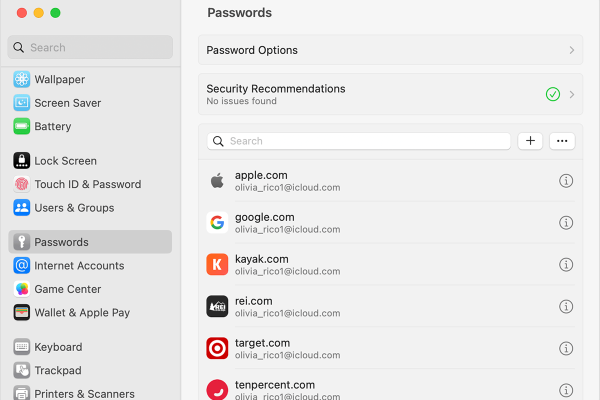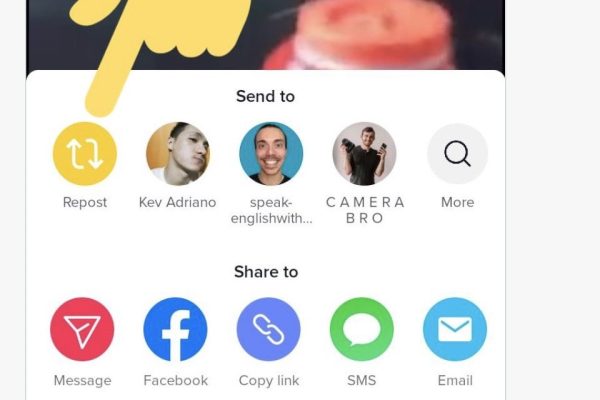Spam emails have always been a source of annoyance for all of us and usually clog our inbox if not checked and deleted after a short interval. Even though most of us have spam folders and have customized our email boxes to filter unwanted messages so we only receive emails carrying a certain subject or from a particular sender, a certain number of emails still manages to get through all these checks and bounds. Email access via phones is the most incredible collaboration the internet and phone have brought for all the professionals in the market who rely on emails greatly. However, if on one hand, this technological advancement has immensely benefited professionals around the globe, on the other it has also exposed their phones to the risks that come attached with spam emails.
Unfortunately, there is no permanent cure for getting rid of spam emails, albeit there are methods that can help you keep the larger chunk of spam from finding its way to your inbox thereby reducing the overall quantity of such undesirable messages to a significant extent. If you do not promptly take care of this aspect – that comes as part and parcel of this modern mode of communication – and if you do not take necessary precautions in time, like me you could also receive more than 3,000 emails that would only bury all your important notifications, reminders, and messages somewhere underneath a massive heap of spam emails in just a matter of ten days. I learned a few techniques from my thoughtlessness and in this article, I will share the same outlining how you can reduce the volume of spam emails by adopting a few strategies.
Also Read: Top Email Filtering Services That You Should Consider
So, let’s begin:
- Avoid sharing your email address openly
The first and foremost precaution to help avoid receiving spam emails, even before we get to the level of having to reduce it, is to keep your email address as private as possible. This is what spammers run after the most – email addresses from public places – so avoid sharing your email ID on open forums, unless or until it is a trusted online venue, or it has to be shared as a prerequisite for an online process which you cannot complete otherwise. Do not proactively share your email with just anyone.
- Dodge Spambots
There are places where you are bound to enter your email address to access information or even download an online template while on the other end Spambots may just be verifying that information and picking on legitimate email addresses only to later generate countless spam emails. Spambots read the email addresses word for word so the idea is to trick the bots by entering an email address that is comprehensible for humans only and not the bots. Another way to keep yourself safe from Spambots while also not restricting your necessary online activity is to have an email ID on you that you do not use for any purpose other than casual retrieval of online information.
- Use separate email accounts
Tackling the issue of spam emails so that you do not lose sight of new and important messages can be quite effectively done by creating separate email addresses for professional purposes, social media, and strictly personal use. Certainly there are filters which are extremely helpful when it comes to separating and sorting out emails belonging to various categories,however such organization and prioritization of email messages does not really resolve the issue of spam effectually, quite as we have alluded to earlier. Why? Because that one email address you use for everything on earth has been shared with everyone, everywhere, on all the platforms, and for multiple reasons,thus becoming available to a good number of people not to forget as good a number of bots. So undoubtedly the most convenient way to avoid clogging your mailbox with unnecessary emails dispatched by Spam bots, and spending hours on clearing that clutter ever so frequently is keeping separate email addresses for the varied purposes you employ email communication. That way it would be easier and more practical for you to keep track of any spam that manages to filter through to your professional, social media or personal inbox – and you would not miss out on anything of importance.
- Go through the Terms and Condition Pages
I know this is going to be the most difficult one, but all you have to do is skim through the terms and conditions page whenever and wherever one appears. The purpose behind suggesting this is people blindly accept many terms and conditions thereby putting long lists of accounts associated with their email ID at risk only to save a few minutes of their time. The most common mistake we all make while signing up for or subscribing to anything such as a newsletter etc. is that we do not notice we can opt out of receiving marketing emails and such – for there are certainly some cases wherein you will be proactively asked to give your consent before you are lined up for promotional updates.
- Do not open links and attachments
We have already explained how you can avoid getting into the ‘lists’ while browsing and accessing information on different online platforms – but in addition to that you must also not click on any email link or download an attachment you have received via email, without knowing or understanding the sources it is coming from. This is another common and very casual way to force people to give out their email address. And caution if exercised religiously will not only help you avoid a multitude of spam emails, but also save you from hackers accessing your details, interfering with your online activities, or simply letting lose a virus in your system.
- Never download plug-ins or install extensions from untrusted sources
Now, this pointer is an extension of the previous one – as with opening links and attachments that get to you via email, you should also not install extensions or plug-ins from untrusted sources. If you do this, you will be at risk of exposing your email address to spammers or hackers, who will not only annoy you with unnecessary emails, but will also not hesitate from harming your device, especially if these extensions or plug-ins come attached and interlinked with spam messages on the sender’s end.
- Do not reply to spam messages
Spambots wait for the owner of any email ID to respond so they can verify their account really exists as that of an active user and can be added into their‘lists’.
- Do not use auto-responders
If someone is occupied and has all the right reasons to enable auto-replies that is fine because it is the most convenient option, however, replying to spam emails will reassure the Spambots your email is real and active,with the result you will start getting even more spam messages. So technically, if someone can manage replying to messages without seeking assistance from auto-responders, that would be a safer option.
Author Bio:
Zoya Naqvi is an editor, educator, blogger, spiritual seeker, former TV anchor, and women advocate. She loves being with her family, meditating, teaching, eating out, making plans and chit-chatting all night with her close friends.
Website: https://www.localcabledeals.com/
Linkedin: https://www.linkedin.com/in/zoyanaqvi/