While Roblox is an exceptionally good platform for gamers as it empowers them not to just play a plethora of games but also to put their gaming ideas into reality in a virtual world, it also has some downsides that make people search how to delete a roblox account. Users of Roblox, in fact, have to stand in deep waters due to the ill-functioning of some of its features like chat filtration and content management.
Many concerns against the platform have been raised by parents who got anxious over their child being exposed to extreme and ill-suited content. In America, more than half the population of kids is reportedly engaged on this platform. This creation of Roblox Corporations has recently been booked for the attempts of deceptive marketing by Truth in Advertising.
Table of Contents
Why Do People Face Problems While Deleting A Roblox Account?
This is true that one needs to go the whole nine yards to cut on their roblox account. The company’s policies are to blame for putting people in this scenario. As per the platform heads, they have certain legalities that need to be followed, which have got their hands tied on doing anything over this matter. But no more fretting over this as this article has got you covered for this.
How To Delete A Roblox Account?
You can not locate a “Delete” button to call upon your roblox account. Well, because there isn’t one at all. Roblox’s support team is always up to assist the users, even if they want to know how to delete a roblox account. Why did I say that? That’s so because you need to get in touch with the Roblox help centre for this.

One thing that’s worth mentioning here is the chances of retrieving your Roblox account, once it’s deleted, are negligible. You will have to contact the company’s support service department for that too.
1. Give A Ring To Roblox Service Centre Number
Just call at 888-858-2569, and tell roblox executives about troubles you are facing that left you with nothing but searching for how to delete a roblox account.
Apart from that, you can also dial the above-mentioned contact number to learn about a plethora of other things, including how to customize your avatar, getting insights on parental guides from Roblox, merchandising and social media, account-related security issues, etc. Though you can give this a shot, this might also demand patience initially as you might find the lines busy while the automated voice tells you to hold on to the line.
2. Write A Mail To Roblox Support Centre
Roblox has provided users with their mail address where people can lay down their issues and queries. You need not look any further over the net as here is Roblox’s official support e-mail address: info@roblox.com.
Just type in the difficulties you have faced and mention that you wish to delete your roblox account. You would be guided on how to delete a roblox account.
One thing that certainly shouldn’t skip off your mind while writing to Roblox is mentioning your unique details like Verification ID, e-mail address, and contact number altogether with your name and address. Also, be certain of the fact that it might take a few days to get the matter sorted. So after waiting for a reasonable period of time, you can try sending them mail twice or thrice a day which might bring your issue to their notice.
3. Describe Your Issue
There is one simpler method to get past the hurdles if you need to get a grip on how to delete a roblox account.
- For this, you simply need to visit the Roblox support service link.
- Fill out the necessary details.
- Describe your issue and submit the form.
NOTE: Make sure to mention that you wish to delete your roblox account and give a proper description of the problem.
4. Cast Aside Your Roblox Account
So you have tried connecting with the Roblox team but if nothing works for you, then turning your back on this becomes the only option you have in front of you. If you’re reading this article, it’s obvious that you already aren’t interested in sticking around this platform, then why not just take a break from it, to be more precise, a really long break. Roblox itself takes action to delete such accounts that stay idle for about a year. So all you have to do is cancel your membership or/and its renewal and let the time do its work.
Scroll down a little to know how to cancel Roblox membership and its renewal.
Things To Consider
Regardless of your level of anxiousness, you must figure out one thing before you bid adieu to Roblox. Let’s see what it is…..
Cancel Your Roblox Membership
Undoubtedly, you must cancel your Roblox membership to avoid being charged for them before deleting your roblox account and prior to its renewal date. Here’s how to do so…..
From Roblox App
- Log in to the roblox account using which you purchased the membership.
- You’ll find a gear icon (which is the Settings icon) in the upper right corner of your screen. Click on that.
- Open Settings, then open the Billing section.
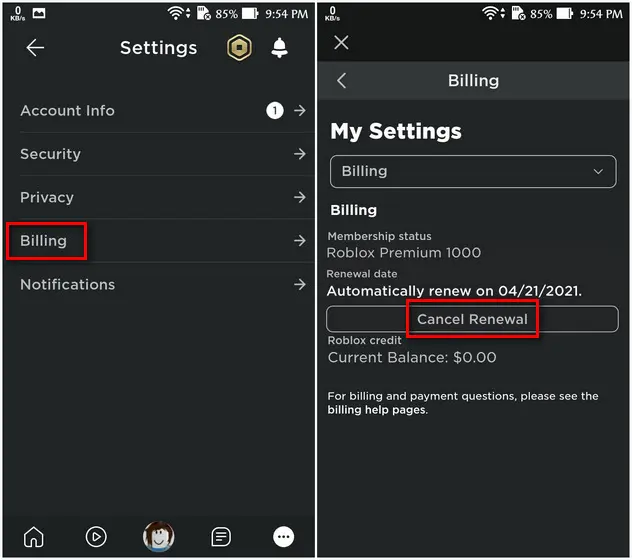
- To cancel the membership, click on the Cancel Renewal button and do as suggested by the prompt instructions.
From Google Play App
- Launch the Google Play App.
- Tap on your profile icon appearing at the top right corner of the app.
- Tap on Payments and Subscriptions.
- Tap on Subscriptions and select the particular subscription that you are looking forward to cancelling.
- Click on Cancel Subscription.
You can check the ways on how to delete a roblox account on iOS devices here.
Quicklook
While you are on your search on how to delete your roblox account, you might have crossed paths with some illicit ways for the same as well. Like somewhere, you might be suggested to violate the norms of the Roblox Community over and over again. Though it might seem like the easiest way out, one must not forget that they might end up getting heavily penalized for such activities. So it’s strongly recommended to part your ways with any such indictable activities.

Roblox has really left people fretting over it for quite some time now. Even though the platform has a key feature that allows parents to keep their children restrained from viewing certain kinds of phrases and content, it seems like it’s not sufficient enough to throw away their worries. This article has presented the ways on how to delete a roblox account that will assist you in putting a stop to its awry uses and lessen the gaming obsession among kids as well as grown-ups.











