Experiencing sudden pauses and interruptions while streaming music on Spotify can be a frustrating experience. This problem has several potential causes, ranging from device-specific issues to technical glitches on the Spotify platform.
Now, we will discuss the possible reasons why your Spotify keeps pausing and provide solutions to fix them.
Table of Contents
1. Account being used on two devices simultaneously
Are you in a maddening situation where your Spotify keeps pausing for no reason? The most common culprit is when two people use your account simultaneously. Every time the other person presses ‘play’, your music gets put on pause. But there’s an easy fix! All you have to do is log out of all other accounts on any other devices and then log back in on the one you’re currently using. Head over to the Spotify website, sign into your account, scroll down until you see the ‘Sign Out Everywhere’ button, and click it. After that, open the Spotify app again on your device and sign in like normal. Problem solved!
2. Low power-saving mode
Spotify may pause in the background primarily due to low power-saving mode, which slows the app to work on a substandard level. This can cause it to crash in the background due to a lack of RAM and space. Go to your device’s settings and disable battery-saving mode to fix this. Additionally, clearing the cache of the Spotify app can improve its performance and fix the pausing problem. On an iOS device, go to Settings, find the Spotify app, tap it, and then select Clear Cache. On an Android device, go to Settings, and Apps, tap on Spotify, and select Clear Cache.

3. Corrupted cache files
Corrupted cache files are one of the most common reasons Spotify keeps pausing. Cache files store temporary data that allows Spotify to run faster and smoother. However, when these files become corrupted, they can cause various issues, including constant pausing. To solve this problem, users can delete the cache files from the Spotify app. This can be done by going to Settings > Storage > Delete cache. Alternatively, users can try a clean reinstall of the app, which will remove all cached data and install a fresh copy of the app.
4. Spotty signal or slow internet connection
Another common reason why does my Spotify keep pausing is a spotty signal or slow internet connection. Streaming music or video requires a stable and fast internet connection, and any disruptions or interruptions can cause the app to pause. Users can move closer to their Wi-Fi router or reset their internet connection to improve the signal. If the problem persists, users can try lowering the streaming quality in Spotify’s settings or switching to offline mode to avoid buffering and interruptions.
5. Another user has logged in with your account
One possible reason why does my Spotify keep pausing is that someone else has logged in with your account. If multiple people use the same account, the music will pause every time the other person presses play on their device, interrupting your playback. To fix this issue, log out of your account on all other devices, change your password, and enable two-factor authentication. You should also ensure that no one else has access to your login information, as this could allow them to log in to your account without your knowledge.
6. Unstable internet or Bluetooth connection
Another common reason for why does my Spotify keep pausing is an unstable internet or Bluetooth connection. The music will pause or stop playing if the internet or Bluetooth connection is unstable. To fix this issue, ensure you have a stable internet connection, and if you’re using Bluetooth, try moving closer to the device you’re connected to. You should also check that your Bluetooth is turned on and connected to the right device. In addition, you can close and reopen the Spotify app or restart your device. If the issue persists, try uninstalling and reinstalling the Spotify app, or contact Spotify support for further assistance.
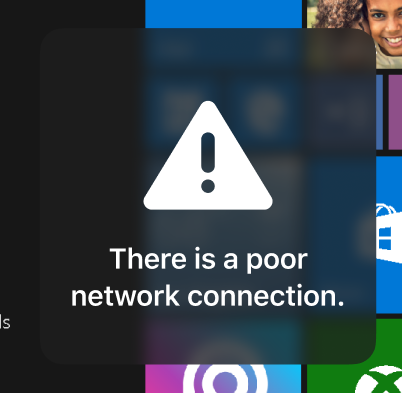
7. Outdated Spotify version
One of the reasons your Spotify app may keep pausing is that you are running an outdated version. If your app is not up-to-date, it can cause several issues, including problems with playback. Getting the most recent version of Spotify can help fix these problems.
Follow these steps to bring the Spotify app up to date:
- Open the Spotify app on your device.
- Click on the “Settings” icon in the app’s top-right corner.
- Scroll down and select “About Spotify”.
- Check for any available updates and follow the prompts to download and install them.
8. Server crashes and app bugs
Another common reason your Spotify app may keep pausing is server crashes or app bugs. These issues can cause playback interruptions and be frustrating to deal with.
If you are experiencing issues with server crashes or app bugs, there are a few things you can do to try and resolve the issue. First, try closing and reopening the app. This can help to clear any temporary issues that may be causing the problem. If that doesn’t work, try logging out of your account and then logging back in. This can help to refresh your account and resolve any issues with the app.
If the issue persists, try uninstalling and reinstalling the app. This can help to remove any corrupted files that may be causing the problem. If none of these solutions work, please contact Spotify support for further assistance.
Final words
There are several reasons why does my Spotify keep pausing. Some of the most common causes are faulty installation, unstable internet connection, corrupted cache files, low power mode, outdated version of Spotify, multiple users using the same account, and broken headphones or earphones.
Several solutions have been suggested to fix this issue, including clearing the Spotify cache on Android devices, signing out of Spotify on all devices and signing in again, restarting the device, and reconnecting to Wi-Fi.
Furthermore, some users have reported that the issue can be caused by the app being used on multiple devices simultaneously. In contrast, others have noted that the issue persists even when using the Spotify Web Player instead of the app.
Overall, the most effective solution to this issue may vary depending on the root cause of the problem. However, by following the tips and solutions provided by experts and other users, Spotify users can enjoy uninterrupted music streaming.











